How to Calculate Subnet Mask in IPv4
Struggling to make sense of subnet masks in IPv4? You’re not alone. Many beginners and even professionals find breaking down binary math and CIDR notations confusing. The problem often lies in not understanding how IP classes, host bits, and subnetting formulas work together. Without this clarity, setting up networks becomes prone to errors and inefficiencies. But the solution is simpler than it seems. In this blog, we’ll walk you through how to calculate the subnet mask in IPv4 with easy steps, examples, and tips to master it confidently.
What is IPv4?
IPv4, or Internet Protocol version 4, is the most widely used protocol for assigning unique addresses to devices on a network. It uses a 32-bit numeric system, creating over 4 billion possible addresses. Written in a dotted decimal format like 172.16.254.1, IPv4 enables devices to locate and communicate with each other across networks and the internet.
What is a Subnet?
A subnet is just a smaller part of a larger network. Think of it like dividing a big group into smaller teams so things run more smoothly. It helps manage devices better, keeps the network organized, and makes everything faster and more secure by controlling how data moves around.
Why Subnetting is Important in Networking
Subnetting is crucial in networking because it allows for better utilization of IP address space, improved network performance, and enhanced security. Dividing a larger network into smaller, manageable subnets it reduces broadcast traffic and minimizes network congestion. Subnetting also helps organize and secure network resources, as each subnet can have its own access control. Additionally, it enables more efficient routing and makes IP address management more scalable, particularly in large or growing networks.
Why Subnetting is Important in Networking:
Efficient Utilization of IP Address Space
Well-organized Consumption of IP address space involves allocating addresses based on actual needs, avoiding wastage. Subnetting helps divide networks into manageable segments, ensuring optimal use of available addresses and supporting network growth and scalability.
Improved Network Performance
Improved network performance is achieved through proper subnetting, reducing network congestion, minimizing broadcast traffic, and enhancing data routing efficiency. This results in faster, more reliable communication within the network.
Enhanced Network Security
Improved network performance is achieved through proper subnetting, reducing network congestion, minimizing broadcast traffic, and enhancing data routing efficiency. This results in faster, more reliable communication within the network.
Efficient Routing
Efficient routing optimizes data packet delivery by minimizing hops and using accurate routing tables. Proper subnetting and network design enable faster, more reliable connections, reducing latency and improving overall network performance.
Scalable Network Management
Scalable network management allows for easy expansion and adaptation as network demands grow. Proper subnetting and address allocation enable seamless integration of new devices, ensuring efficient performance and minimal network disruptions.
Key Concepts Before Calculating Subnet Masks
Before you learn how to calculate subnet masks in IPv4, it's essential to understand the foundational concepts that make subnetting possible and practical.
IP Address Classes (A, B, C, D, E)
In IPv4, IP addresses are divided into five categories: A, B, C, D, and E. Class A is meant for large networks, Class B for medium-sized ones, and Class C for smaller networks. Class D is reserved for multicast, while Class E is used for experimental purposes. Understanding these categories is essential for subnetting and managing IP addresses efficiently.
Default Subnet Masks for Each Class
Each IP class in IPv4 has a default subnet mask that defines the division between the network and host portions. Class A uses 255.0.0.0, allowing a large number of hosts. Class B uses 255.255.0.0, ideal for medium networks. Class C uses 255.255.255.0, suitable for small networks. These default masks help set boundaries within IP addresses and play a key role in routing and subnetting.
CIDR Notation and Prefix Length (e.g., /24)
CIDR notation simplifies IP addressing by adding a slash and a number after the IP address, like /24, to indicate how many bits are used for the network. It helps divide networks efficiently and save address space.
Binary Representation of IP Addresses
Binary Representation of IP Addresses refers to converting an IPv4 address from its standard decimal format (e.g., 192.168.1.1) into binary format. IPv4 addresses consist of four octets (32 bits), and each octet is represented by an 8-bit binary number.
For example:
IP Address: 192.168.1.1
Binary Representation:
192 = 11000000
168 = 10101000
1 = 00000001
1 = 00000001
So, 192.168.1.1 in binary is:
11000000.10101000.00000001.00000001
This binary format is essential for calculating subnet masks, performing subnetting, and understanding how network devices communicate within an IP address space.
Network vs. Host Bits
Network Bits: Network Bits are the part of an IP address that identifies the network segment. They help routers direct data correctly and are defined by the subnet mask, determining the network size.
Host Bits: The host portion of an IP address identifies individual devices (hosts) within the network. These bits are used to assign unique addresses to each device. The number of host bits depends on the network size and how many devices need to be addressed. In a /24 subnet, for example, the remaining 8 bits represent host addresses, allowing for 256 possible host addresses (including the network and broadcast addresses).
Subnetting Formula (2^n)
Used to calculate the number of subnets or hosts. n = number of bits borrowed from the host part.
Example: Borrowing 3 bits → 2³ = 8 subnets.
Common Mistakes to Avoid During Subnet Calculation
Confusing Host Bits and Network Bits
Confusing host bits and network bits can lead to improper subnetting, causing routing errors and inefficient IP address allocation. Understanding their distinction is crucial for effective network design and performance.
Misinterpreting Subnetting Formulas
Misinterpreting subnetting formulas can lead to incorrect subnet sizes, wasted IP addresses, and routing errors. Understanding and applying the right formulas ensures accurate network division and optimal address allocation for efficient routing.
Ignoring Broadcast and Network Addresses
Ignoring broadcast and network addresses can cause network communication issues. The network address identifies the network, while the broadcast address targets all devices. Properly reserving these addresses ensures smooth network operations.
Conclusion
Mastering how to calculate a subnet mask in IPv4 is essential for effective network configuration and efficient IP address management. With practice and the right tools, you can streamline your network setup. For deeper insights into networking, check out TrainingX and boost your expertise with practical, hands-on learning. Enroll now to advance your career!
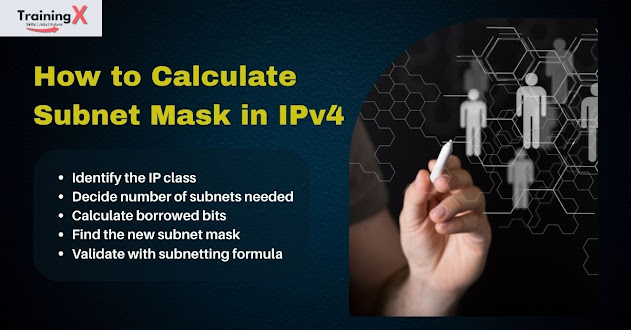


.jpg)

Comments
Post a Comment